Teleconvertors and wide angle adapters have the unwanted side effect of adding chromatic aberration. The better the teleconvertor or wide angle adapted the less chromatic aberration.
Fujifilm WX-9 wide angle converter
The Fujifilm WX-9 wide angle converter (0.79x) on the front of the S7000 produces "noticeable" measureable chromatic aberration. However, the fact that we can measure it does not necessarily mean it is a problem. If you are printing 4 x 6's you are not going to notice it. If you print larger, or you heavily crop your images then it may become an issue. If you simply want the best possible images then you probably want to remove it.
How much chromatic aberration?
If you take a picture in 12M Fine mode, you will see between 3 and 4 pixels of chromatic abberration at the outer edges of image. The best place to look for this is in areas of your photos that have sharp edges and changes in contrasting colours. Black and white areas are best. Magnify your images about 400-500% so you can see the individual pixels clearly and then hunt around the outside edges of your picture for examples.
Because of the nature of chromatic aberration, there will always be more at the outer edges of an image than in the centre, where for almost all lenses it will not be noticeable.
Correction during post processing
Using Helmut Dersch's Panorama Tools from within Photoshop, you can remove almost all of the chromatic aberration produced by adding the WX-9 teleconvertor. Using Brian Caldwell's tutorial on "Correcting Distortion and Color Fringing" at www.caldwellphotographic.com/TutorialsDistortionAndColorFringing.html I arrived at the following settings for the S7000+WX-9 at full wide angle (if you are not at full wide angle, the correction parameters will be different):
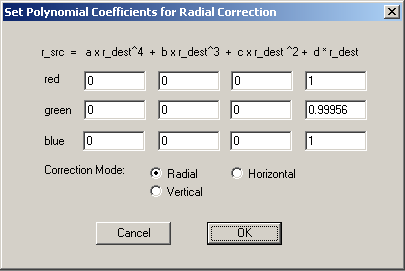
What this setting is doing is selectively increasing the size of the green channel in the image. The red and blue layers are left untouched.
If you are not familiar with Panotools have a read of Brian Caldwell's tutorial on "Correcting Distortion and Color Fringing" at www.caldwellphotographic.com/TutorialsDistortionAndColorFringing.html, the tutorial at www.htu.at/~sascha/ptguide/index.html or do a Google search for "Panotools".
At what stage in post processing should correction be done?
Correction of chromatic aberration should be the first thing done. You will not be able to properly correct it once the image has been cropped. Other processing, like noise reduction and sharpening works best with the highest quality input image. Accordingly, correct the chromatic abberration before you do any other processing.
Other wide angle lenses
Other wide angle add-on lenses like the Olympus WCON-08 and WCON-07 also increase the amount of chromatic aberration. A similar approach can be adopted to correcting / removing this aberration as with the WX-9. However, it is likely that the parameters will be different.